Anvil Document AI
gets products to marketfaster
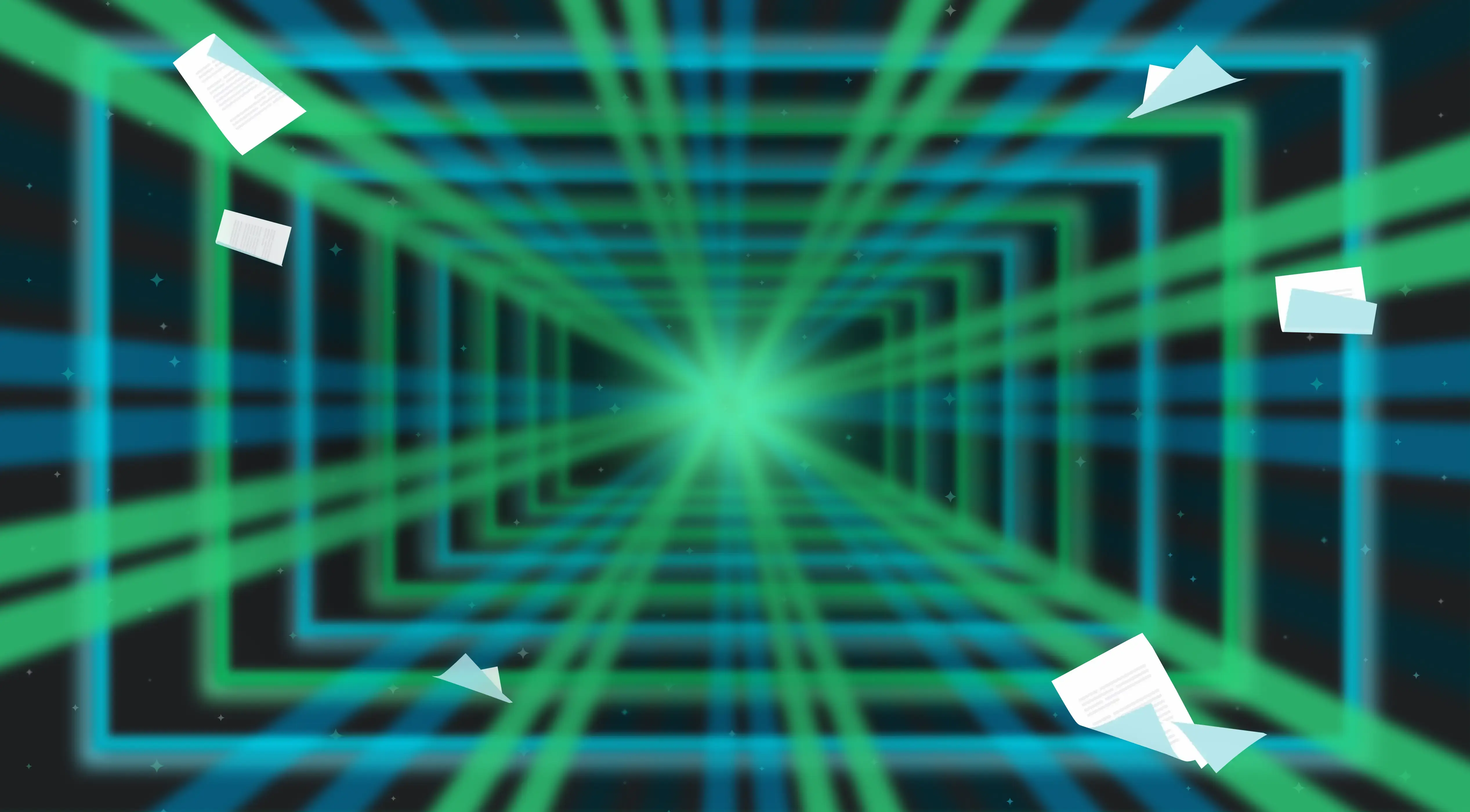
AI features worth the hype
Field Finding
Smart Labeling
Webform Generation
Webform Translation
Easy Signatures
Upload a PDF
Find fields
Assign labels
Create a categorized webform
Translate webforms into your preferred language
Identify and assign signers
Collect and re-use structured data

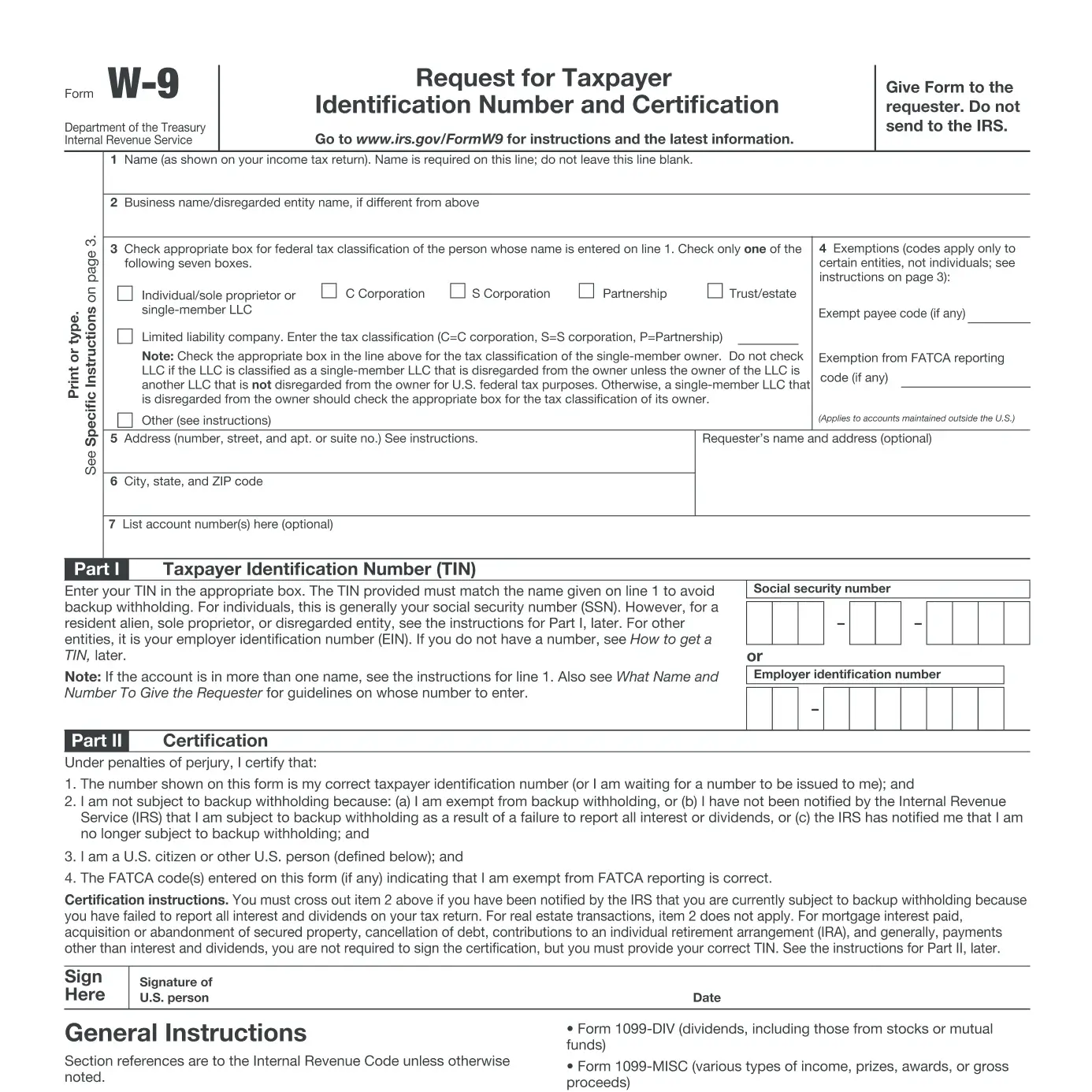
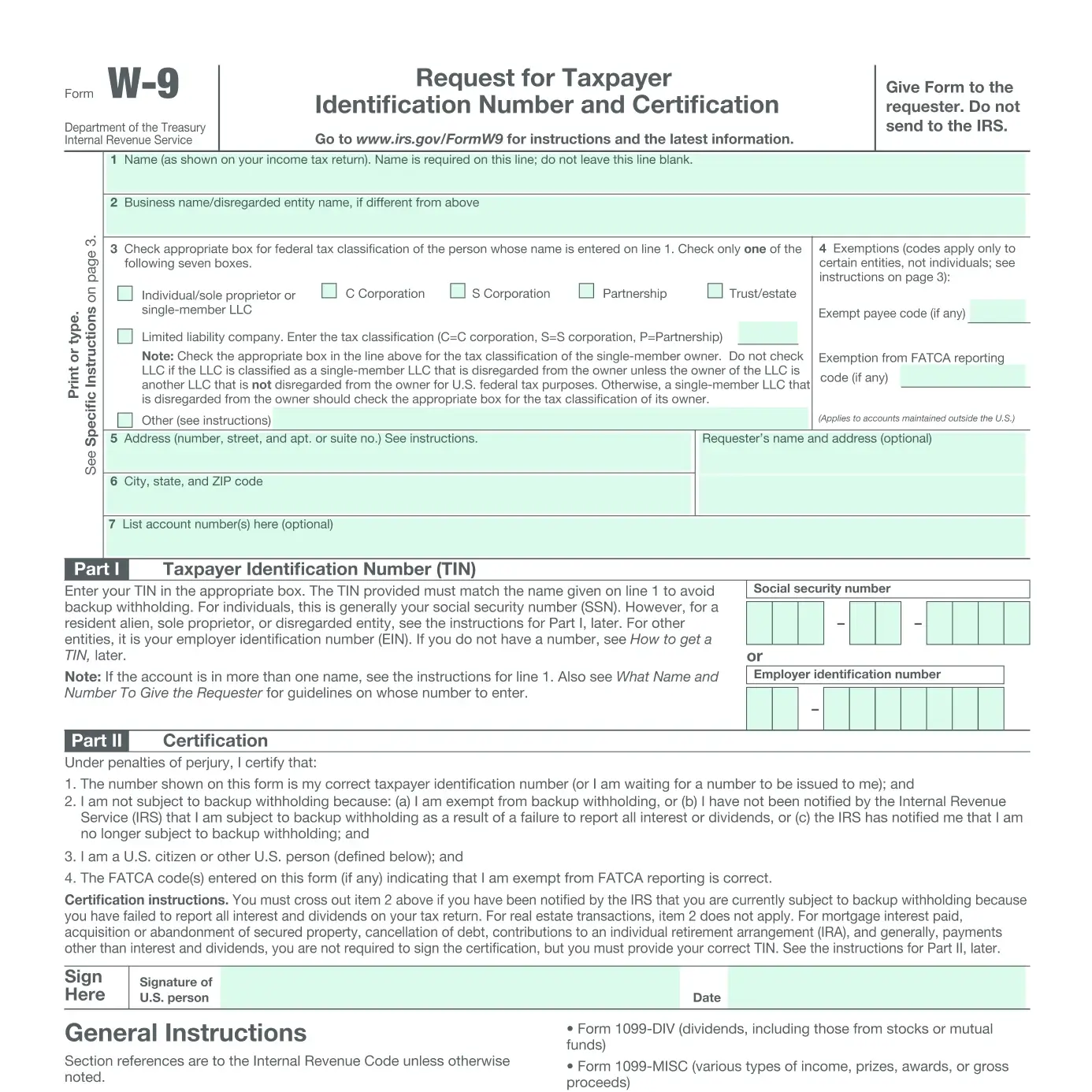
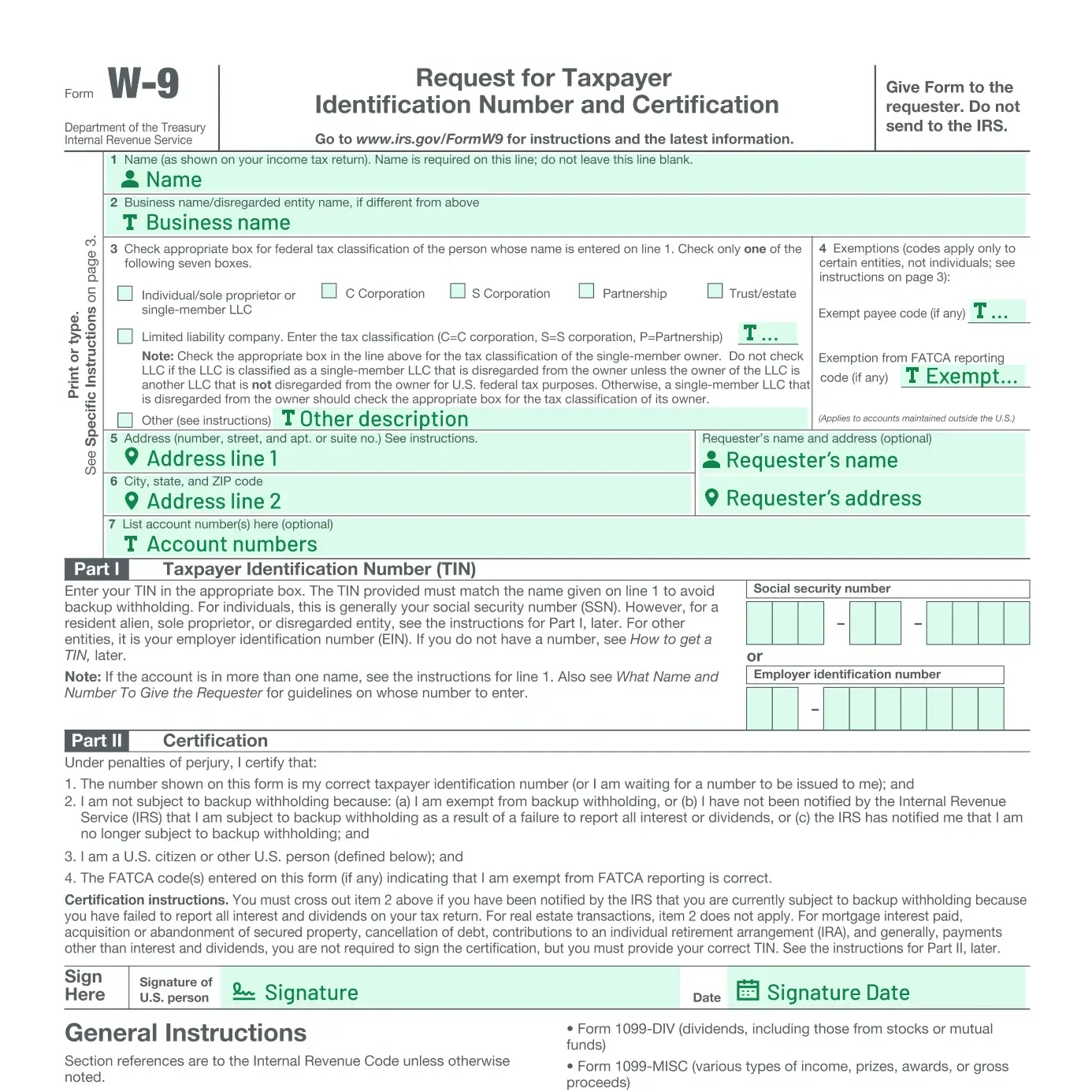
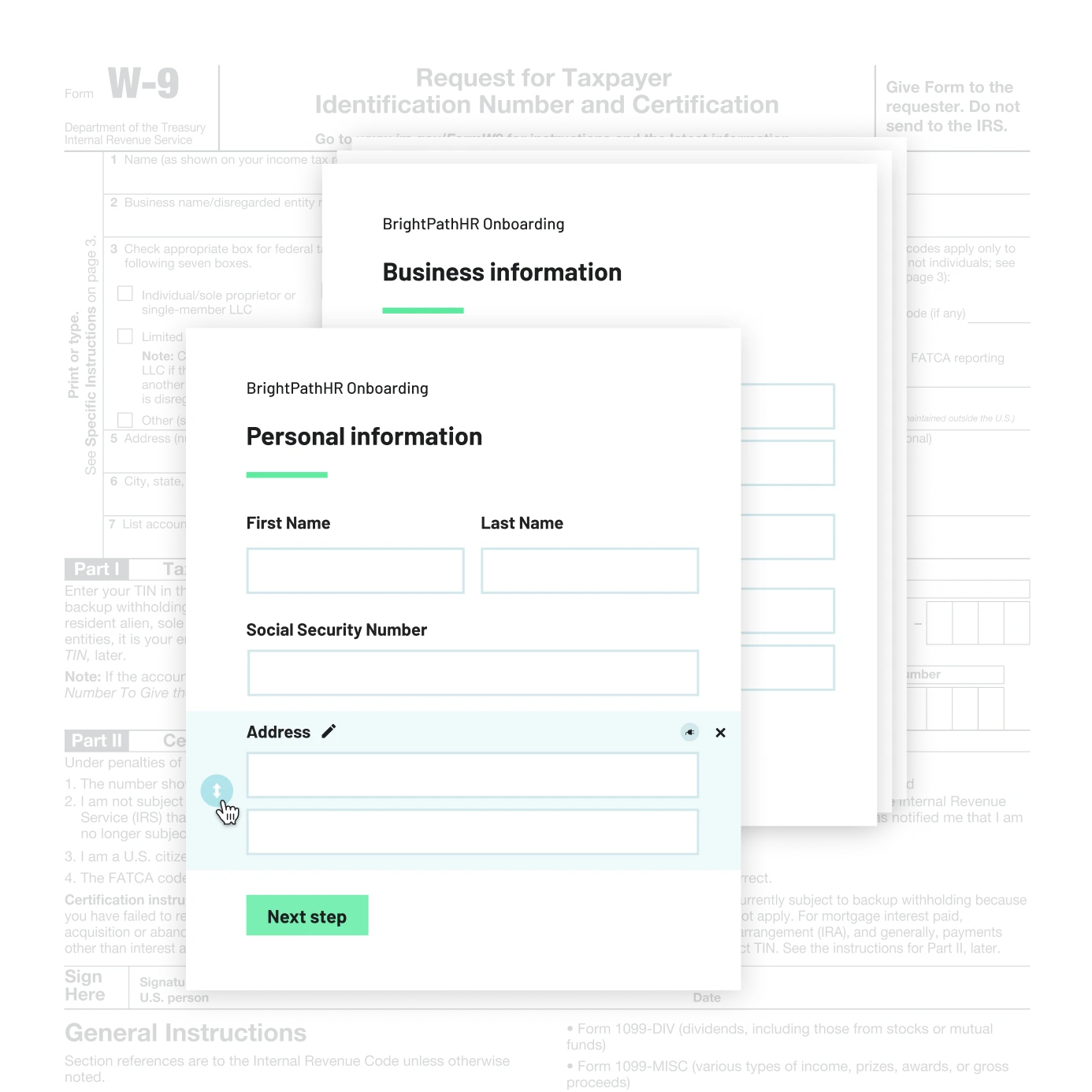
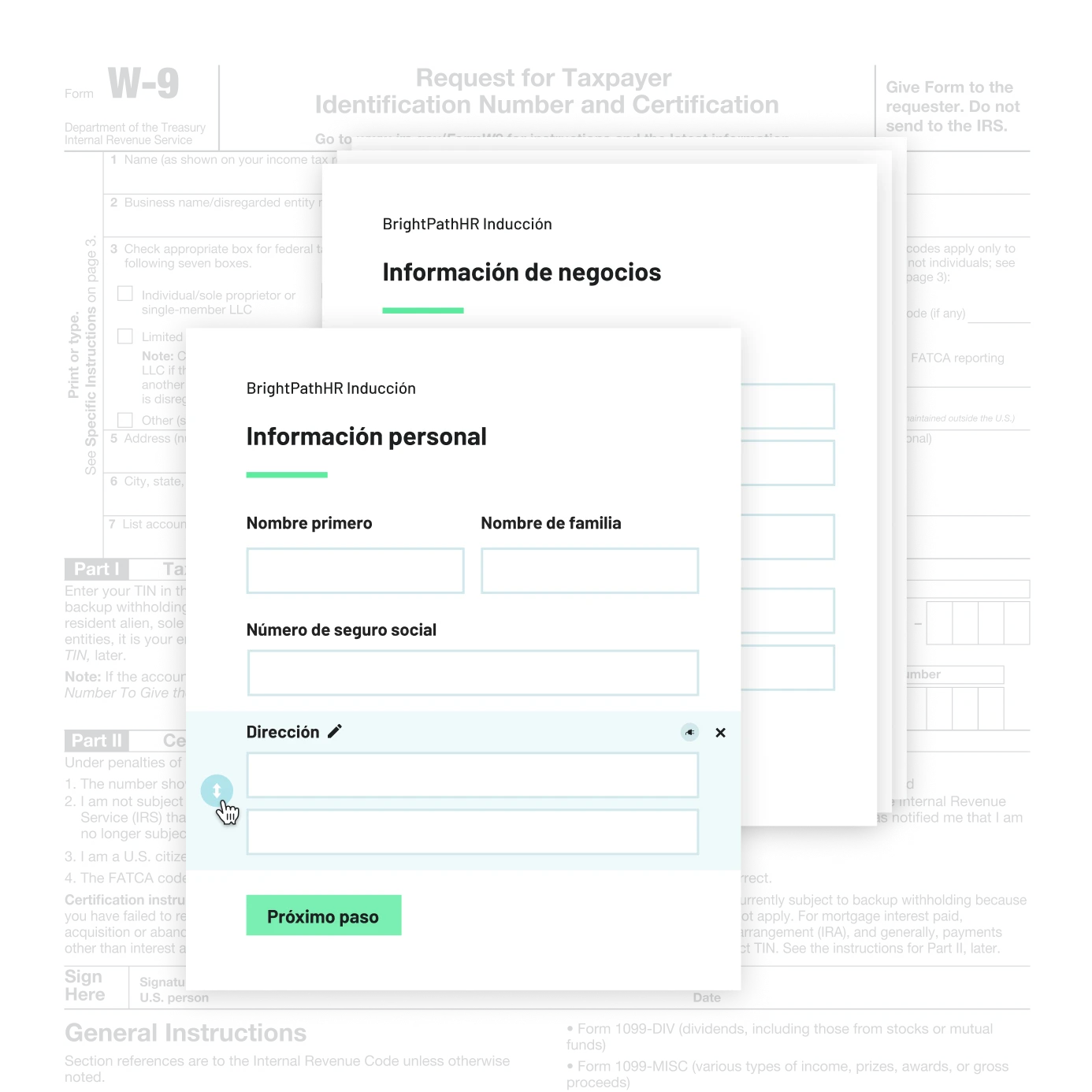
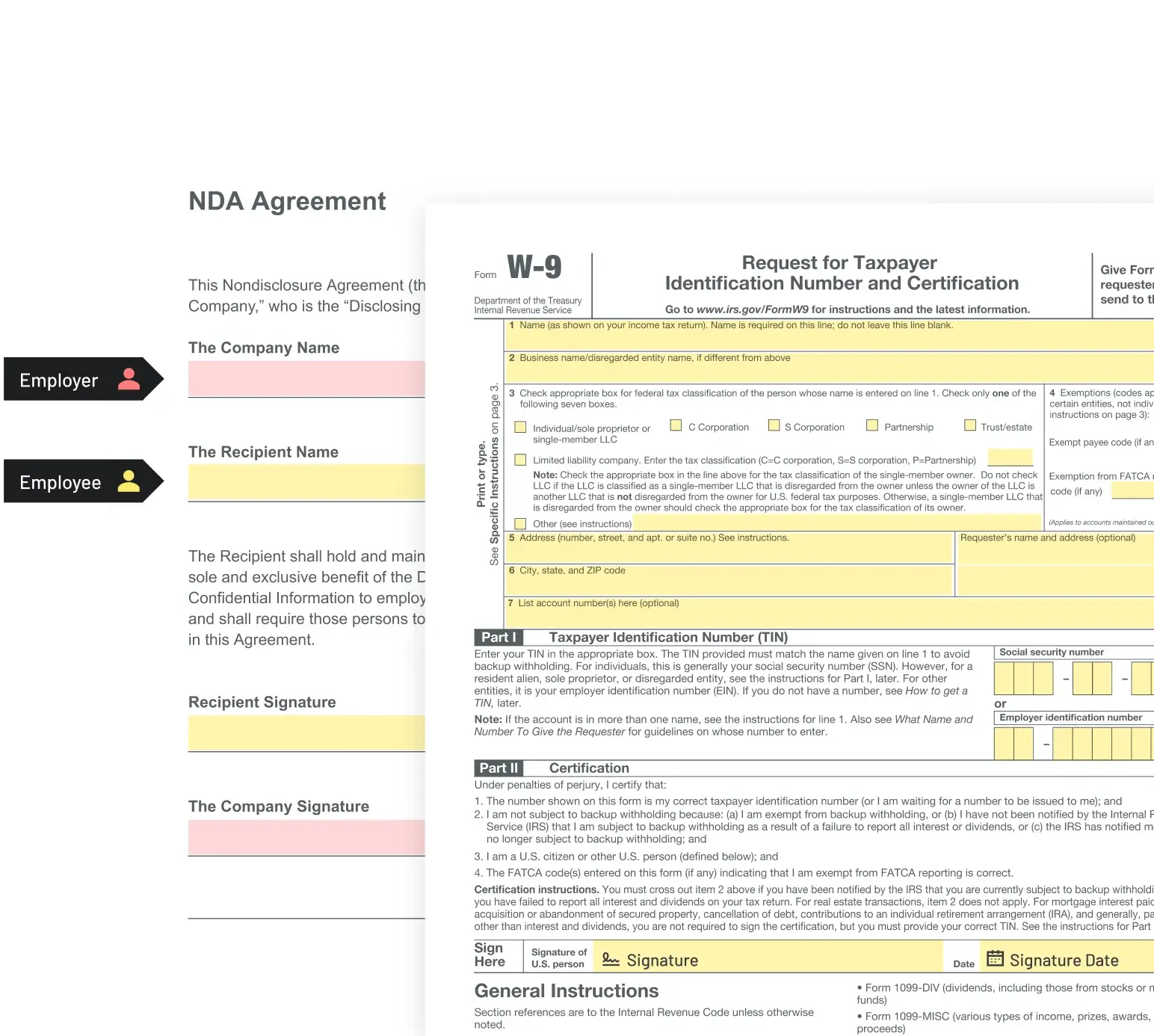
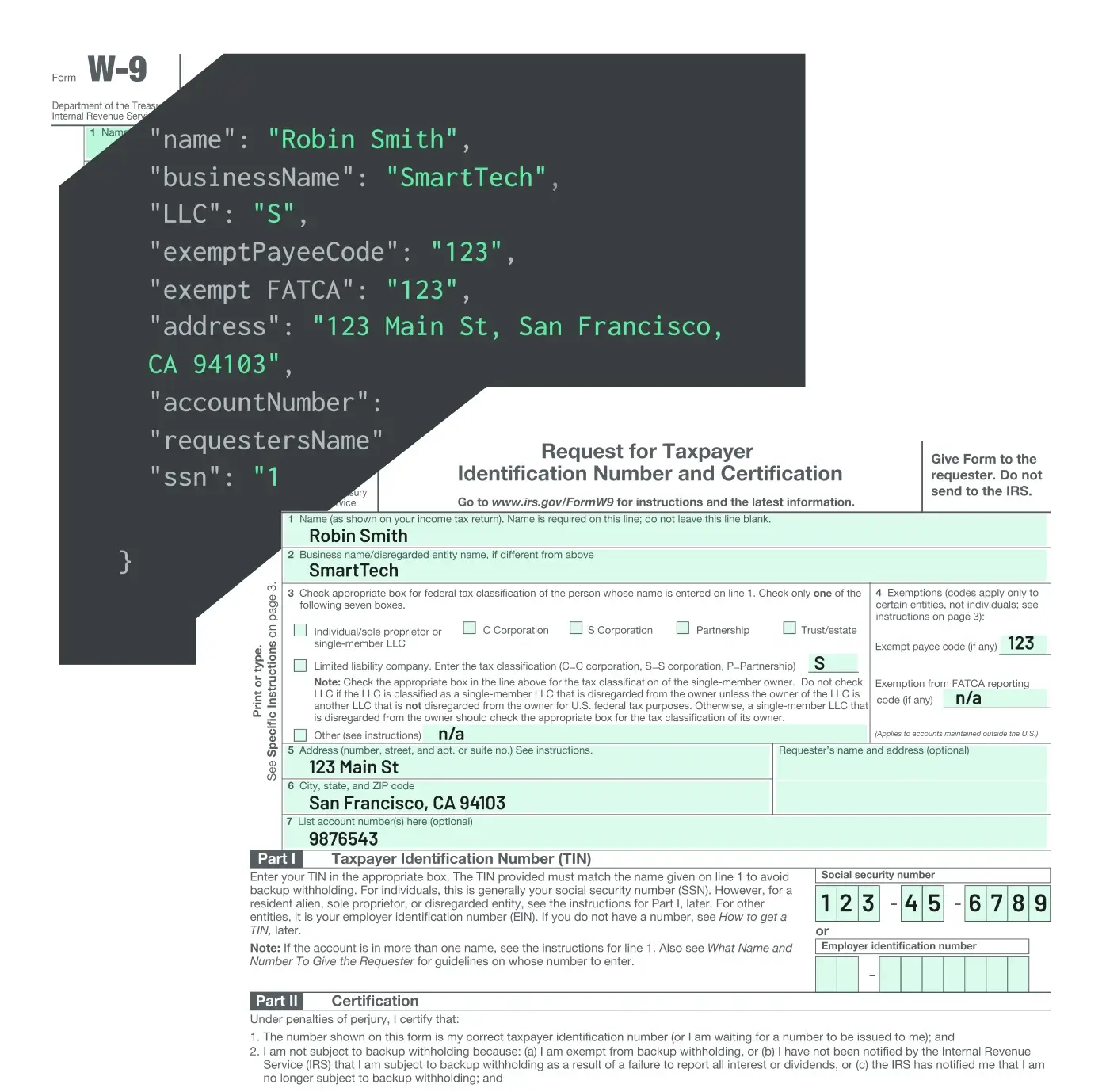
Regain your time with Document AI
AI finds fields and labels them for you
Document AI turns your PDF into a Webform in seconds
Translate your Webforms with one click
AI finds and assigns signers to their input & signature fields
Set up complex logic effortlessly with AI prompts
Frequently asked questions
Anvil empowers developers and product teams with a data-first infrastructure for building online paperwork. Our customers rely on Anvil to capture and transmit structured data to fill PDFs and request e-signatures on those documents.
All Document AI features are designed to offload the previously unavoidable repetitive, manual work of building within Anvil.
AI Field Discovery and AI Field Tagging work hand-in-hand to:
- Prepare PDFs to accept structured data over API by finding input fields and tagging them with the correct name and field type.
- Auto-generate a high-quality Webform with intelligent field names and the correct data types already mapped to fill PDF fields when creating an Anvil Workflow.
AI Webform Translation translates a Workflow's Webform(s) into any one of several common languages. With AI Webform Translation enabled, a single Webform can have versions for multiple languages. A version will be dynamically shown to users based on their browser language. See supported languages.
These features offer the most value to organizations needing to create and maintain a library of PDFs or set up PDFs with many fields.
Anvil Document AI can help you tag and label PDFs with hundreds of fields in a matter of seconds or minutes. If you'd like to turn those documents into a Workflow, Anvil's AI will create a custom Webform to share with your users. The Webform will be production ready, with deduped fields (so your users only have to enter information once), logical page breaks and question groupings, and preconfigured signers assigned to their signature fields. All you need to do is add logic.
Document AI can handle any type of document layout since we focus on the commonalities across most every document: lines and boxes.
Document AI can identify dozens of field types and apply validation, as well as a catch-all short text field.
Almost 100%, but we still recommend taking a look through to make sure everything looks right.
No. Anvil Document AI is only used when you are building document templates or Workflows. Your users or their data will never encounter it. The compliance standards Anvil abides by (including SOC II Type II and HIPAA) largely have to do with data protection and are not impacted.
Anvil takes your privacy seriously. You can read about how we protect your data here.
Soon you will be able to use Document AI to incorporate new PDFs into Anvil Workflows. Anvil will identify fields on the PDF and deduplicate them with existing Webform questions and add any new questions. In the meantime, you can use our AI translation feature to translate Workflows into any number of languages.
Document AI features are free on all Anvil plans.
- English
- Chinese
- Spanish
- French
- Russian
- Japanese
- German
- Italian
- Turkish
- Korean
- Thai
- Ukrainian

