Easily download the original PDF files that underlie your document templates from the template settings by following the steps below.
- Navigate to your desired template
- Click the Settings icon in the top right corner
- Select Download PDF from the dropdown menu
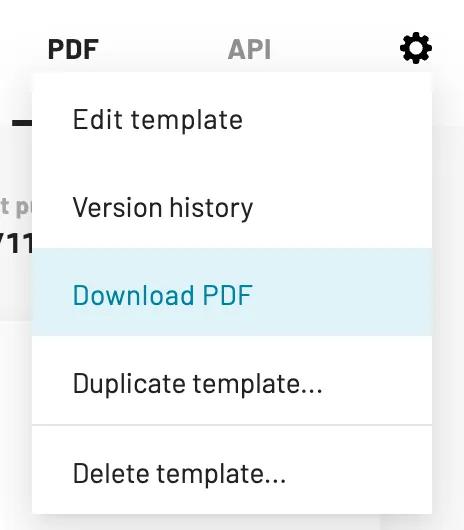
Notes:
- Only original underlying PDF files can be downloaded.
- Any changes made through Anvil’s document template editor are not included in the downloaded copy of the original PDF file.
- If your PDF was not originally fillable, then the downloaded copy also will not be fillable.
