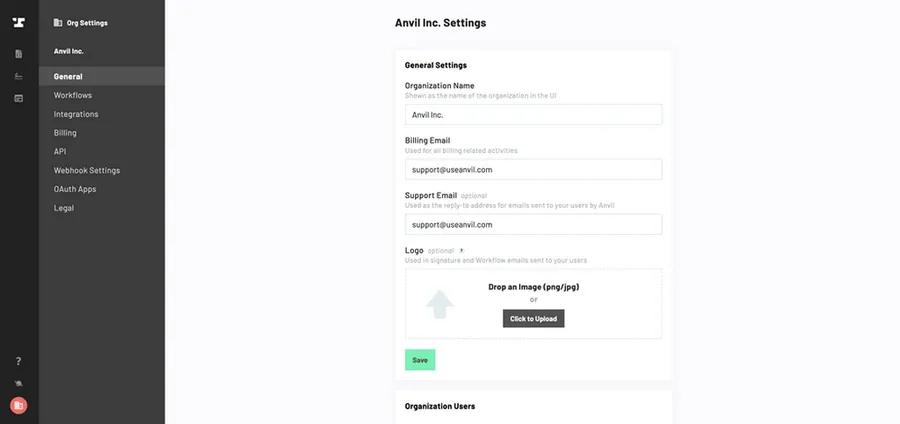Navigate to your Anvil Dashboard.
Locate the "Current Org" icon in the bottom left corner of the page’s navigation bar.

Click the “Current Org” icon.
You’ll see a pop up with your organization’s information. From there, you can click the gear icon next to your organization’s name.
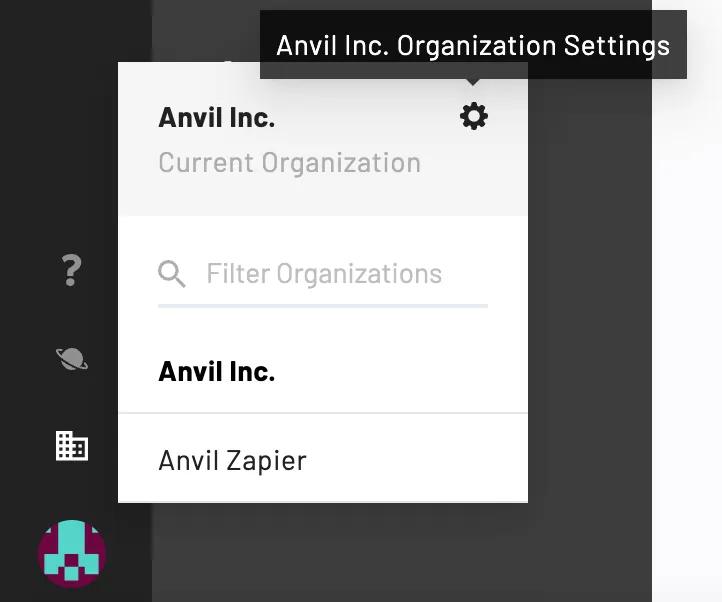
You will be redirected to the Organization Settings page.