Navigate to the PDF editor.
How to navigate to the PDF editor
Select the desired PDF field.
Click on the PDF field you want to add logic to.
Select the Field logic tab.
Click on the Field logic tab in the PDF field editor panel.
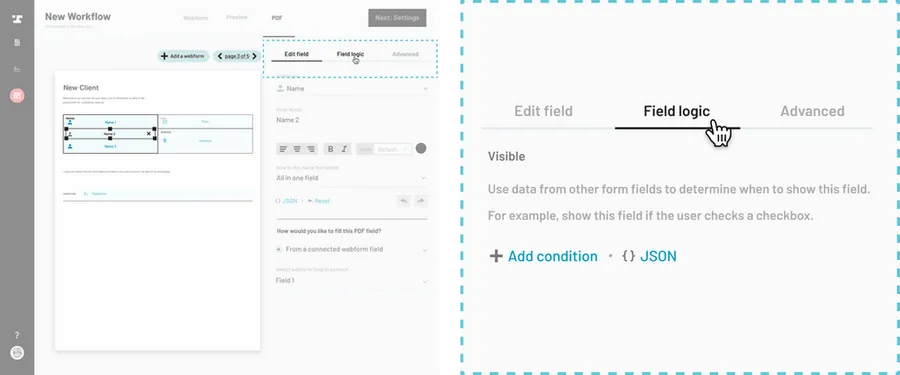
Add a condition.
Add a logical condition for the PDF field to be filled in.
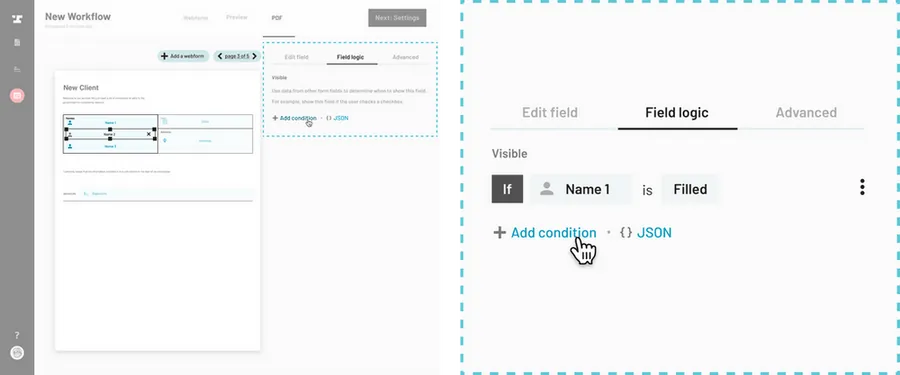
Repeat.
Repeat step 4 to add more conditions to the field's logic.
Back to Help Center