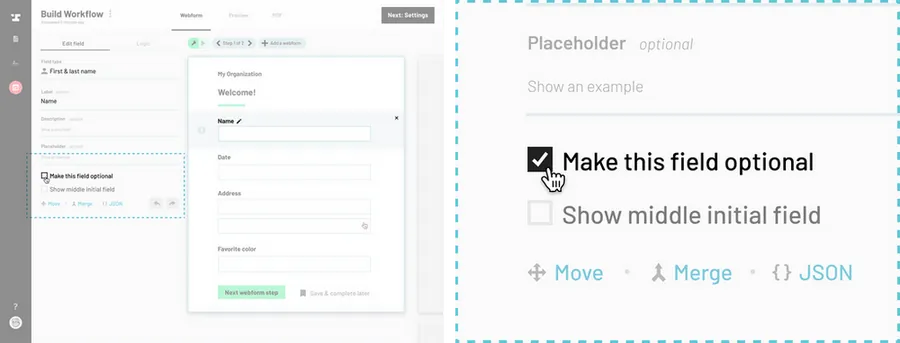Navigate to the Workflow editor.
How to navigate through the Workflow editor
Select the field you would like to make optional.
Hover over the webform field you would like to make optional. Click the pencil next to the field name to open the webform field editor panel on the left.
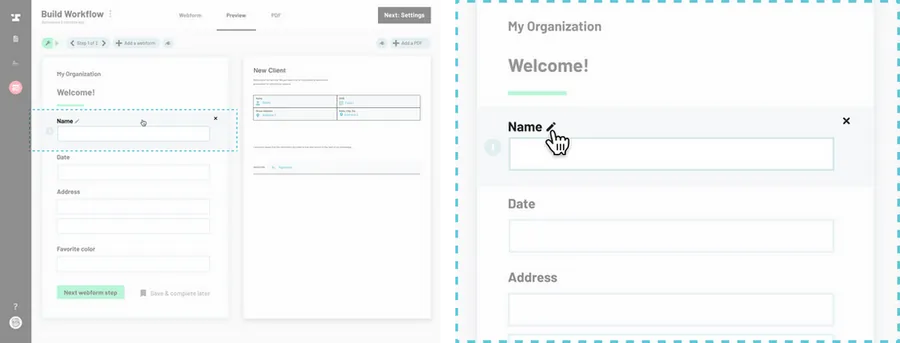
Select Optional checkbox.
Click the empty checkbox next to Make this field optional at the bottom of the editor panel. Once the checkbox is filled, a response will not be required for this webform.