Interactive fields (acroforms)
Interactive fields allow your users to use external software (Mac preview, etc.) to type into fields on an Anvil-filled PDF
See docs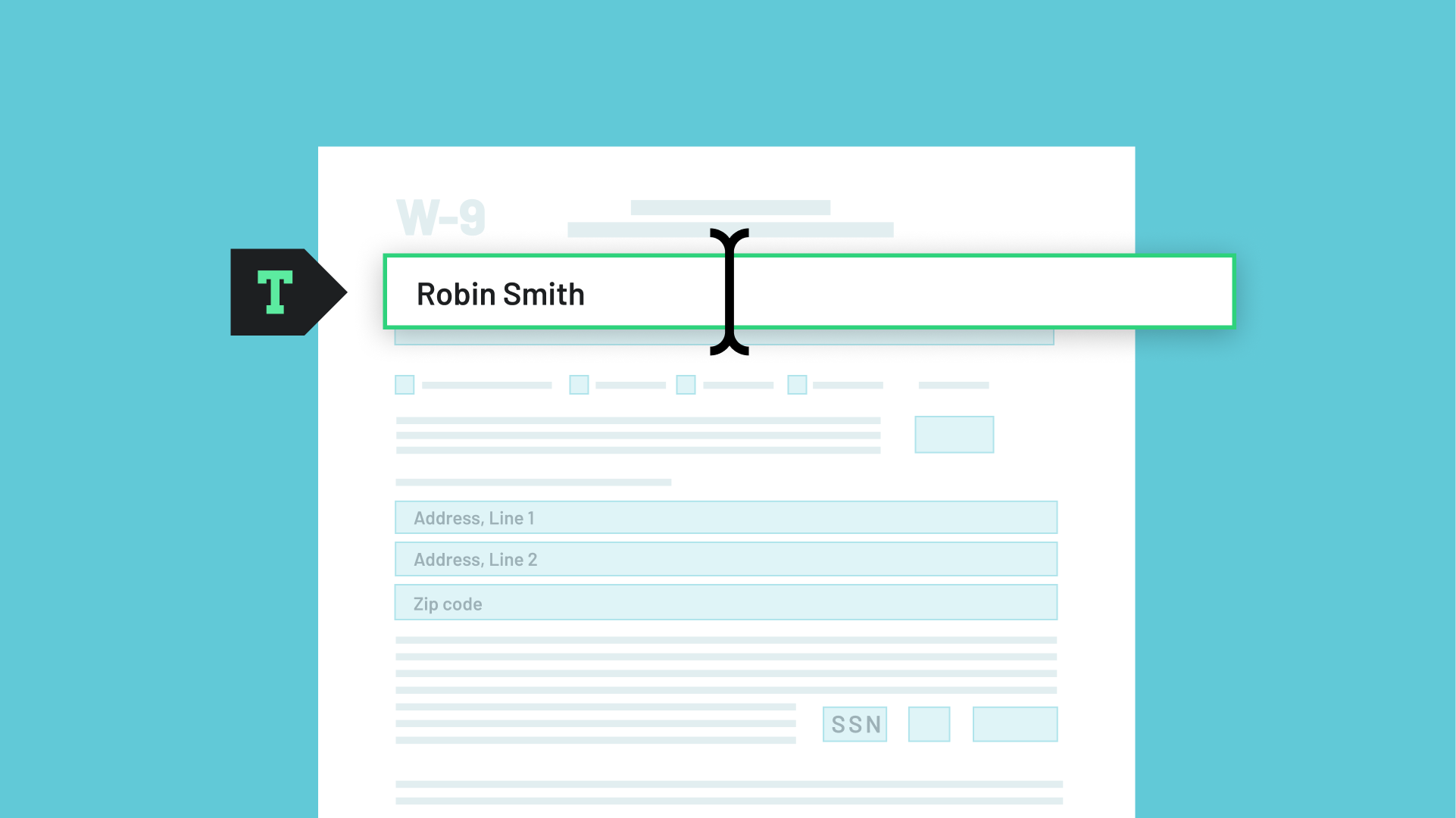
Available with:
Paid plan
Free plan
Common use cases
Leasing agreements
Landlords can partially complete a lease agreement, then allow renters to populate fields before completing with an e-signature packet.
Subscription agreements
Allow investors to edit fields on your PDF without costly back and forth interactions to gather data.
Insurance policy documents
Allow policyholders to add information to fields on a populated policy PDF.
Key benefits
Edit PDFs after they've been filled
Our API allows you to enable interactivity for specific fields or for the entire document.
Frequently asked
What are interactive fields in Anvil's PDF filling API?
Interactive fields are fillable elements within a PDF form, such as text boxes, checkboxes, radio buttons, and dropdown menus which allow your users to use external software (Mac preview, etc.) to type into fields on an Anvil-filled PDF.
Other PDF Services features See all
Get a demo
(from a real person)
Schedule some time on our calendar to talk through your specific use case and see which Anvil products can help.
Want to try Anvil first?
Want to try Anvil first?








